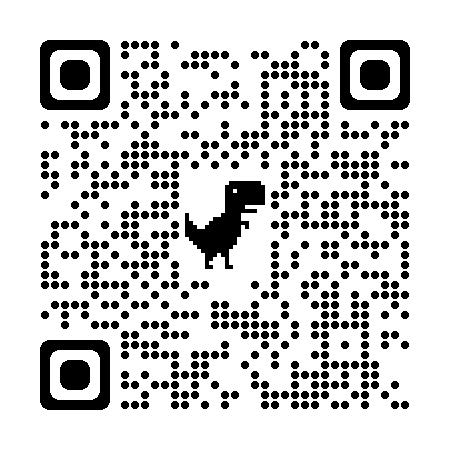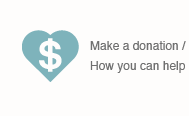Information and Resources
Parent Teacher Relationships
“Students, parents, and educators all play important roles in the planning and implementation of a student’s special education program. Recognizing everyone’s contributions and setting observable, measureable, and realistic expectations for student achievement will lead to a positive school climate, the best possible education for the student, and minimal conflict.”
The Hallmarks of a positive school climate
- Everyone is treated with respect
- The school is a caring and responsive environment
- Educators encourage and maintain regular interaction between school and families
- The school culture develops a sense of community and caring relationships to provide all students with
- greater opportunities to achieve success
- Parents are involved in school activities
- Everyone feels safe and secure
- There is a strong focus on prevention and early intervention in conflicts
- Everyone is invited to contribute ideas and offer feedback
- The successes of both staff and students are celebrated
- Learning disruptions are minimized
- Cross cultural communication is valued
- Etc.
For more information go to Shared Solutions
Advocacy
- You are your child’s best and most consistent advocate. Always remember that!
- You have valuable information about your child – share it. Don’t assume or keep it a secret!
- Put it in writing and keep a copy.
- Keep records.
- Try to solve problems at the lowest level but never hesitate to appeal to a higher level if necessary.
- Seek out information when necessary.
- Take time to digest information before making a decision.
- Incorporate your agenda into theirs.
- Be organized and prepared. Know the process.
- Allow yourself to be less than perfect.
- Do not become a martyr.
- Maintain a sense of humour. Have fun with your child!
- Remember to tell people when they do a good job.
- Encourage your child to make decisions because one day he or she will have to do so on his/her own behalf.
Self Advocacy
Self-advocacy refers to an individual’s ability to effectively communicate, convey, negotiate, or assert his or her own interests, desires, needs, and rights.
How to be a successful self advocate:
- Self Awareness- Know your learning style.
- Learn and use strategies. Be organized and prepared.
- Communication- Use problem solving techniques.
- Stay in Control- Try to help others understand your views.
- Surround yourself with winners.
- Allow yourself to be less than perfect
- Thank people for their time.
- Take responsibility for success.
Steps to Self-Advocacy
- Introduction: greeting, name, and reference to the class they are taking
- Disclosure: statement of disability, presented in functional terms
- Solution: previous accommodations used, benefits, and desire to use similar accommodations in this class
- Resources: explanation of sources for accommodations & what student will do to implement them
- Agreement: question as to the acceptability of accommodations and arrangements & statement of affirmation
- Summary: restatement of accommodations, what the student and teacher will be responsible for
- Closure: general positive statement and appreciation
Making Education Accessible
DID YOU KNOW: January 2014 is the deadline to make education accessible – especially online courses.
To help with anyone who needs to create accessible documents in MS Word, Excel, and PowerPoint, I created these videos. Please feel free to share them.
MS Word
I created a video to help instructors to make MS Word documents accessible:
https://www.youtube.com/watch?
Here’s another version with the captions below it – I couldn’t do that in YouTube: http://www.screencast.com/t/
MS Excel
Here are 2 videos – one in YouTube and one in Screencast showing how to make an Excel document accessible.
YouTube: https://www.youtube.com/watch?
Screencast: http://www.screencast.com/t/
MS PowerPoint
Finally, 2 videos to help with PowerPoint documents.
YouTube: https://www.youtube.com/watch?
Screencast: http://www.screencast.com/t/
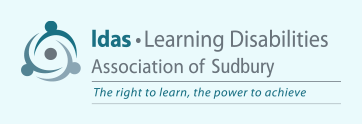

 Programs & Services
Programs & Services