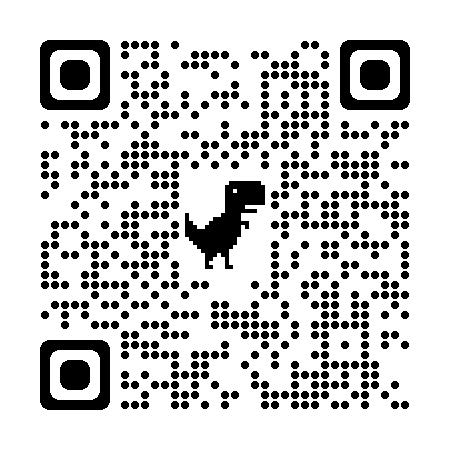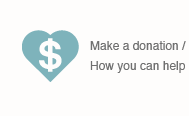Assistive Technology
Assistive technology can open up exciting new opportunities for a child, but it is not magic. There are certain basic requirements for any individual to be successful with technology. It is important to face these requirements squarely. It can be very disappointing and discouraging to purchase expensive equipment for a child, which is beyond his or her capabilities to use. We encourage parents and students to become well informed.
There's an App for That - Understanding Apps!! Helpful Apps - Other helpful apps for students
Google Chrome / Google Read&Write
Read&Write for Google Chrome is an extension that provides comprehensive reading and writing supports for Google Docs and the web as well as PDFs, ePubs, and KES files stored in Google Drive. Tools like talking and picture dictionaries and a translator to support struggling readers or English Language Learners.
Here is a “How-TO” for Google Chrome and an intro to Google Read&Write.
High Tech Assistive Technology that may be helpful for older students with LD
NOTE: LDA Sudbury does not endorse any of these products. This is for your information only.
TextHELP Read and Write
TextHELP is a world-renowned software system for students with learning disabilities. As the name implies, it is designed to help students with their reading and writing skills. Its ability to read text out loud is enhanced with a talking spell checker, thesaurus and word prediction feature. TextHELP can also be used as a screen reader, which a student can use while typing text. For more information visit: http://www.texthelp.com
Free and Lower Cost Assistive Technology Software
This information is adapted from the brochure and presentation “Assistive Technology: Lower Cost Options”
The full-colour brochure is linked at the bottom of this page in PDF format.
SMARTIdeas

- Mind mapping and graphic organization
- Helps organize ideas into an outline
- Can convert to Office format
- Clip-art and multiple flow charts
- Create easier to remember study aids
- For Windows and Mac
Costs about $65
http://www.smartideas.com
ReadPlease

- Reads any text pasted into it
- Works with any program that lets you copy and paste
- Free for everyone
- Helps with reading difficulties
- For Windows only
Free
Firefox with CLiCK Speak

- Firefox is a web browser, like Internet Explorer
- Add-on CLiCK speak reads web pages aloud
- Is built into the program so no copy and pasting is needed
- Can read page, paragraph or sentence
- Can be put on a USB stick and used on any Windows computer
- Works with the Mac and Linux Firefox (not on USB)
Free
http://www.mozilla.com to download Firefox
http://clickspeak.clcworld.net for CLiCK Speak
http://portableapps.com/apps/internet/firefox_portable Firefox for USB keys
Google Calendar

- Has to-do, events and scheduler
- Accessible on any online computer
- Can send an e-mail or text message reminder
- Free for everyone
- Helps with organization
- For all Systems
Free
http://www.google.com/calendar
Google Notebook

- Put in links to research and other school stuff
- Have as many subjects as you want
- Type ideas and thoughts
- Accessible on any computer with internet
- Free for everyone
- Helps with organization
- For all Systems
Free
http://www.google.com/notebook
OpenOffice.org

- Has most of the same features as Microsoft Office
- Opens Office files
- Has spell checking, dictionary and thesaurus
- Creates easier to study tables and inserts images to text for better memorization
- Works with Dragon
- For Windows, Mac through X11, and Linux
Free
http://www.openoffice.org
Mac Users should check out http://www.neooffice.org for a OS X native app
FreeMind

- Mind mapping and organization
- Creates visual webs and flow charts
- Similar to Inspiration or SMART Ideas
- For Windows, Mac and Linux
Free
http://freemind.sourceforge.net/wiki/index.php/Main_Page
Calcute

- Scientific Calculator
- Shows all your lines of work that can be copied and pasted
- You can go back and fix errors line-by-line, or copy and paste all the steps to show your work
- For Windows only
Free
MathPad

- Scientific and Graphing Calculator
- Shows all your lines of work that can be copied and pasted
- You can go back and fix errors line-by-line, or copy and paste all the steps to show your work
- For Mac only
Free
http://pubpages.unh.edu/%7Emwidholm/MathPad/
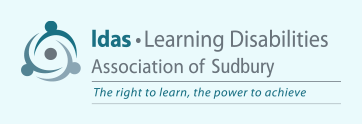

 Information and Resources
Information and Resources